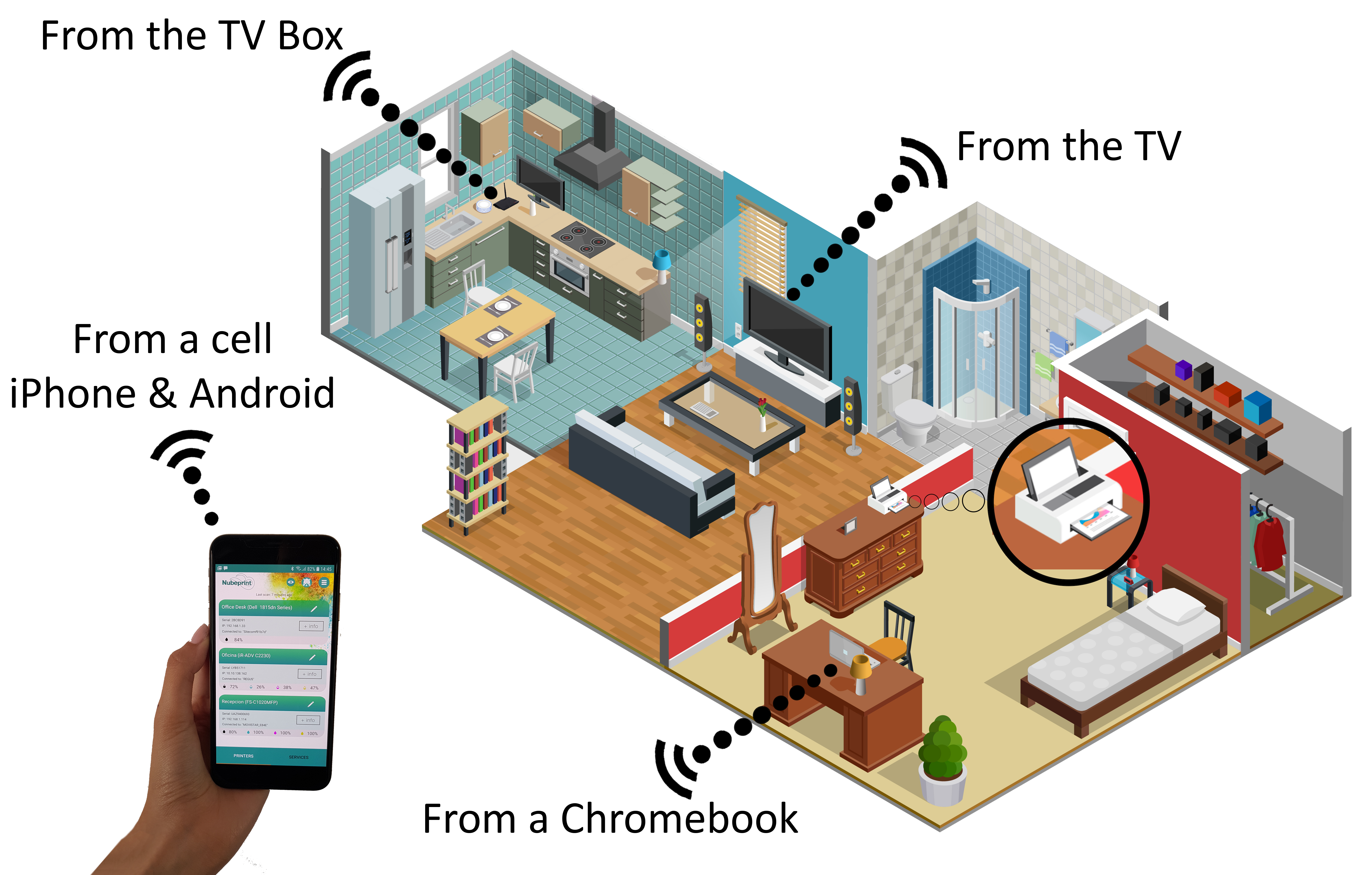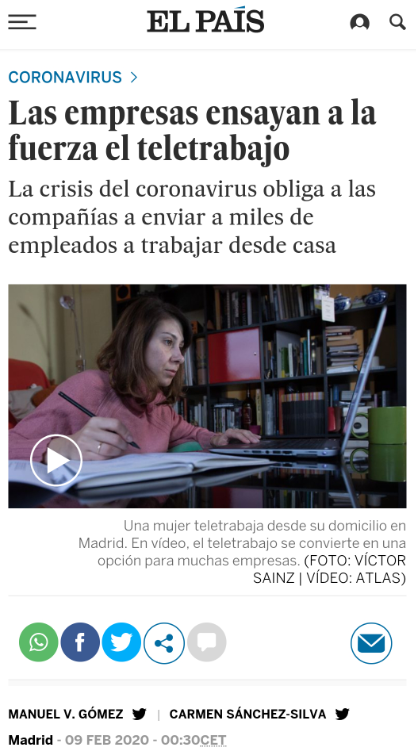

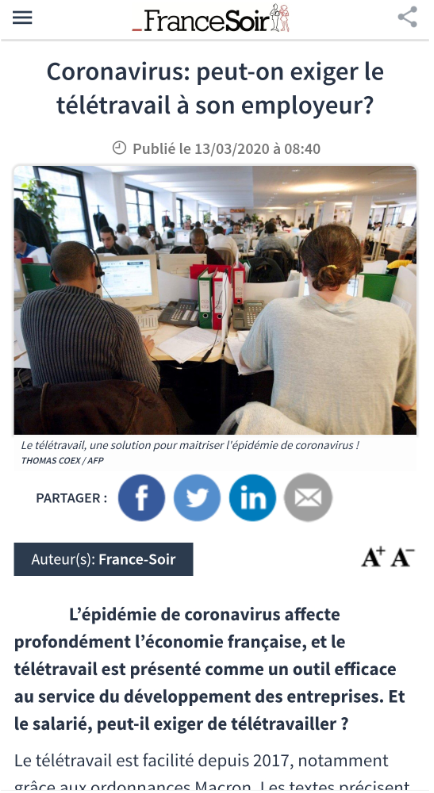

The teleworker has already a printer at home and is a volunteer to use it.
A new printer is acquired and installed at the Teleworker’s home.
You do currently have an MPS contract and your print service provider uses Nubeprint technology: contact your MPS service provider and tell him to extend the service to printers in Teleworking positions.
You don’t have an MPS contract: contact your consumable supplier and request an automated delivery service for printers located at Teleworkers positions using the Console from Nubeprint.
You have an MPS contract but your print service provider does not run Nubeprint: contact your MPS service provider and ask for an automated delivery service with Nubeprint. Nubeprint runs in parallel to the existing solution of your MPS service provider.
Nubeprint has monitoring agents deployed in more than 1 billion devices, ready to be activated.
Activating Nubeprint monitoring is as simple as having a unique license code (one is provided for each teleworker) and entering it from:
> Smartphone: iOS & Android
> Any Chromebook
> Smart Tvs (currently all those with S.O Android TV)
> TV Box (currently all those with S.O Android)
Once the code is entered, the monitoring service is automatically activated. The supplier of the consumables and/or the Company have visibility of the status of the printers and their consumables.